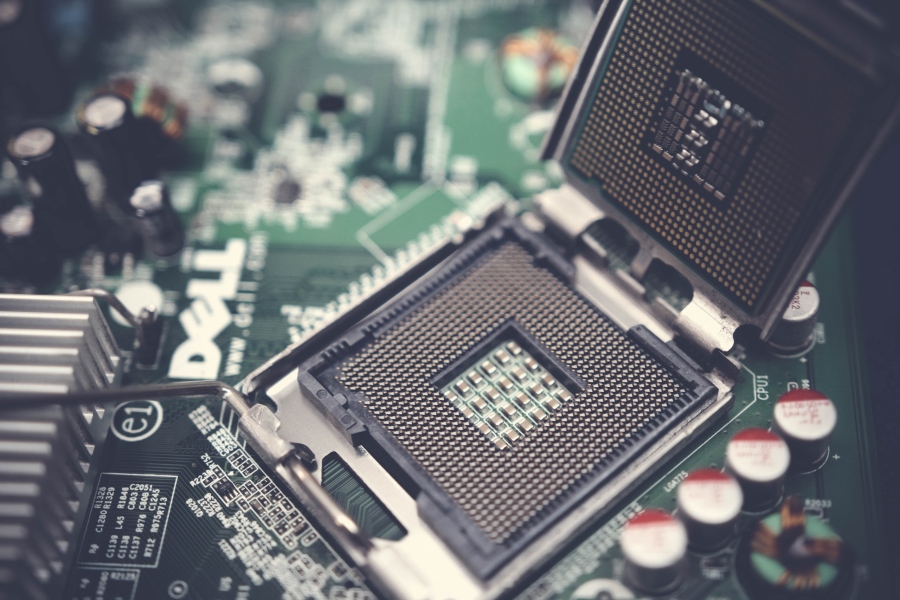A Basic Guide to Five PC Specs You Must Know About
In this day and age, it’s almost impossible to get by without having a dependable computer that you can use for your day-to-day needs. Computers have become more of a necessity for educational, professional, and entertainment purposes, which is why they are selling like hotcakes.
But if you prefer to have a computer that can cater to your every need, you should try to build a custom desktop. But of course, to do that, you’ll need to know your way around basic computer specs or how they function on their own and with one another. So, here are five PC specs to get you started:
CPU
The Central Processing Unit or CPU acts as the brain of all the digital devices you’ve ever held—cell phones, computers, smartwatches, or even thermostats. The CPU is responsible for processing all the instructions it receives from the end-user, and it interacts with the other parts of the device to carry out functions.
Without the CPU to command all the different parts of the computer, the rest of the specs written here would be pointless. That’s why you must first identify the right kind of CPU for your computer before you move forward to the other parts. The two primary manufacturers of processors are Intel and Advanced Micro Devices (AMD).
Intel’s desktop CPUs are Celeron, Pentium, and Core. On the other hand, AMD’s CPUs are Sempron, Athlon, Phenom, and Ryzen. CPUs can come in single-core or multi-core processors, and they are classified based on generation chips.
GPU
The Graphics Card, or more commonly known as GPU, is the processor that renders visuals on your computer display. This includes the images and videos that you see on your screen. Not all computers have a separate GPU; most of the time, the CPU will come with an integrated GPU, which is used for basic tasks and light entertainment.
However, if you’re going to use your computer for heavy graphical processing, such as for gaming purposes, 3D visualization, or video editing, then it might be better for you to buy a dedicated GPU. That’s because the higher-quality GPU you have, the better your visuals will appear on the screen.
AMD and Nvidia are two of the most popular GPUs in the market. Most gamers choose Nvidia for their GPU because it’s more advanced and can accommodate AI needs or even deep learning. But AMD is gradually gaining traction because it works just as well and has a lower price than Nvidia.
HDD
The Hard Disk Drive or HDD is the traditional storage unit for most computers. It usually has a much bigger space compared to other storage options, and it’s more affordable. That’s why HDDs are perfect for storing pictures, videos, documents, and other files that you need to keep on your computer.
An HDD has a mechanical arm that allows it to read and write data from a spinning disk, so it works much slower than that of the SSD. It’s also considered a legacy technology because it’s been around longer than the SSD, although HDDs are not yet losing their relevance to computers.
SSD
The Solid State Drive or SSD is much faster than the traditional HDD. This is because the SSD has no moving parts, unlike the HDD, which means it can easily manipulate the state of transistors to store your data. This means that SSDs can process data-reading at a much higher speed than a normal HDD.
That’s why SSDs are perfect for storing operating system (OS) programs and applications. However, SSDs are more expensive than HDDs per amount of storage, which is why you must consider if you really need an SSD for your computer before buying one. That said, the SSD market prices are declining, so this could be a good time to get yourself one if you need it.
RAM
The Random Access Memory or RAM, for short, refers to the short-term storage unit for all the necessary data you need while you run a program on your computer. Unlike the hard drive, the space that your programs take upon the RAM disappears when you terminate the program.
The RAM is important because it allows you to run programs at the same time without compromising the quality. This means that the bigger your RAM is, the more programs your computer can simultaneously run. Usually, 8 GB to 16 GB is considered enough RAM for an average PC.
You don’t have to be a computer pro overnight, but it would help your case if you knew the basic computer specs that you should be asking for. This way, you can stay within your spending budget and still be able to get the best computer in the market without sacrificing quality.
Meta title: What You Need to Know About PC Specs
meta desc: It will be difficult to find the perfect PC model if you don’t know your way around computers. So here are five PC specs that you should know about.