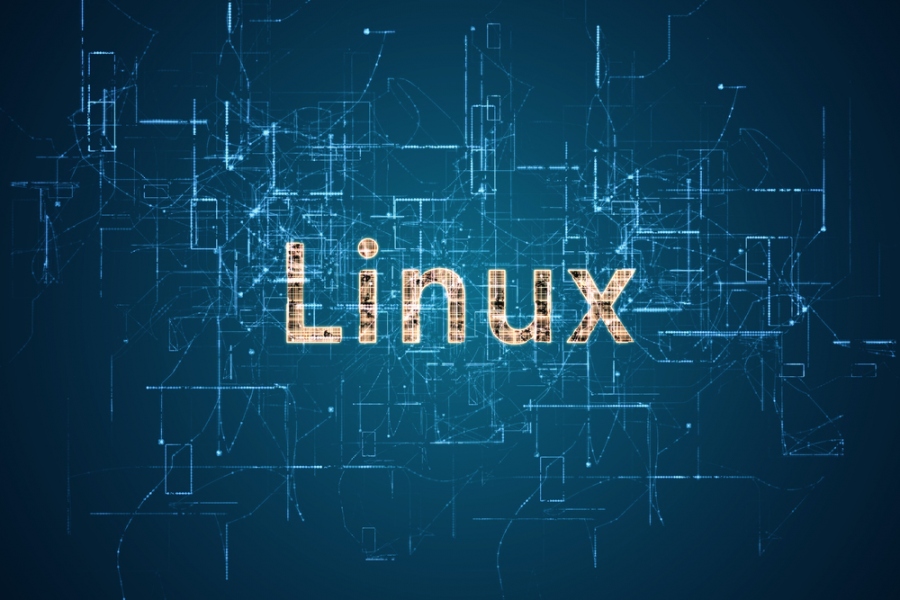Linux Desktop Environment Guide
Linux OS has been around for roughly 30 years now, and it boasts millions of users worldwide. This might be because it’s a free operating system that anyone who knows how to code can freely customize to their needs. Nowadays, there are even whole communities & IT firms centred on creating and maintaining custom Linux distributions. It has led to the rise of custom Linux desktop environments, and each has certain perks that they can offer. Depending on your chosen Linux GUI, the whole experience of running a VPS can either be easier or harder. Here are some of the best desktops out there.
GNOME
GNOME is short for GNU Object Model Environment, and currently, it’s one of the most popular desktop environments. It’s fairly easy to use and customize, and it’s made for both mobiles and desktops. GNOME was developed for those that aim for simplicity and productivity. Another bonus is that its integration with all the latest software and hardware is quick & smooth.
On the downside, this Linux GUI requires a lot more resources, so if you’re running a machine that has less than 4 GB RAM, you will encounter some performance issues. Furthermore, it’s noticeably different from the usual Windows interface, so those accustomed to it might take longer to get used to a new GUI.
KDE Plasma
Also known as KDE, this is a lightweight environment that offers the most customization options out of all the listed desktops here. It’s made specifically for those who want to create their own special work interfaces by changing every minuscule detail on them. It includes KDE Applications that have all the necessary tools and utilities for basic tasks. You can also use the KDE Connect application to access the storage of your Blackberry or Android devices, check their battery & notifications.
While this Linux GUI offers a plethora of customization options, it might be a bit too much at times, especially if you’re a first-time user. Be ready to sit down and study every tool if you choose KDE Plasma.
Xfce
This is another lightweight option, just without any of the flashy special effects or animations that KDE Plasma includes, yet it still remains visually appealing. Don’t worry, you still get all the handy tools that you might need for work, such as text editors, terminal emulators, image viewers, application finders, and much more. Another notable feature is that it supports several UNIX platforms.
Those that want to customize everything might be a bit disappointed with this Linux GUI, but if you don’t need such options, it’s a great choice. It’s quite simple and easy to use on a Linux VPS.
LXQt
This is an alternative to Xfce and is a lightweight desktop environment as well. Just as Xfce, it also sacrifices all the unnecessary special effects to bring you an interface that is simple yet sleek and isn’t too hard on the resources. It works great on older machines and provides you with extremely fast performance.
But just as with its counterpart, there aren’t many customization options. If what you get visually is enough for you, though, then try out LXQt.
MATE
MATE stands for MATE Advanced Traditional Environment, and it’s a lightweight GNOME 2 fork. The developers behind this Linux GUI aim to provide users with essential desktop applications and built-in tools for a better, easier experience. This environment is fairly simple-looking, but you can customize it quite quickly to better suit your needs. It’s the best option for those who run budget machines and want a desktop that isn’t heavy on the resources.
Cinnamon
As with MATE, this was meant to be a forked graphical shell for GNOME 3, but as development continued, it turned into its own desktop environment. The interface looks quite traditional, making it easier to work with for users migrating from Windows to Linux. It does value looks, so the desktop has various special effects and animations to make it sleeker and more polished.
While it does offer various customization tools called “spices”, Cinnamon can be a bit heavy resource-wise. It’s not the most lightweight Linux GUI out there, but the performance is still great, making it the most balanced choice.
Budgie
Currently, this is the youngest Linux desktop environment. Just like Cinnamon, it implements a traditional-looking interface and even draws some noticeable inspiration from Chrome OS and mobile apps, giving it an appealing elegant look. It does have additional customization options, and you can use a special “Raven” panel to access widgets and notifications. Not many major distributions support Budgie, though.
Every single user has specific needs and requirements for their desktop environments. That’s why there are so many choices out there, and there is no single ultimate Linux GUI. If you’re having trouble choosing an interface, just ask yourself what your priorities are and try out different ones until you find the one that feels just right.